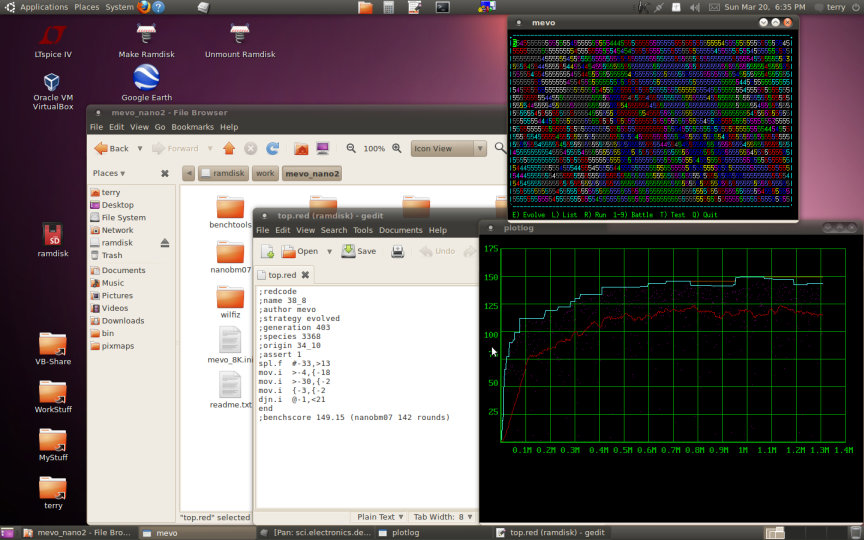
Disclaimer - tinkering with settings and scripts can break your
system..
all information here is presented as-is and without warranty.
Gnome 3 stuff now has its own page.
Ubuntu 12.04 stuff is continued on the Ubuntu
Stuff
page. Ubuntu 20.04 stuff is on the More
Ubuntu
Stuff and the Ubuntu
Stuff Continued pages.
3/20/11 - Starting a new file for PC-related activities... sort
of a
continuation of Ubuntu
Notes.
A few days ago I received my new ZaReason Limbo 6000A system with a 3ghz quad core AMD processor, 4gb ram, 500gb disk, a DVD R/W drive, and preloaded with a customized 64-bit version of Ubuntu 10.04 LTS. My old Ubuntu 8.04 system running on a 1.4ghz AMD still works fine but as end-of-support approaches on 8.04 I had to make a move, trying to upgrade it would be risky, better to let it continue being the slow workhorse that it is.
I set up the GUI to use the Clearlooks theme with Ambiance window
decorations, which puts the buttons on the right but still looks
mostly stock...
...that's my MEVO corewar evolver (click to enlarge).
4/3/11 - The last couple of weeks have been a blur of setup
activity, I use an odd mix of apps for my electronics job and
hobbies,
spanning three different operating systems. The new system is now
beginning to resemble my old setup except it's much faster, looks
a lot
better and has lots less built-up cruft. That'll change. Pretty
much
all of the bash scripts and many of the simpler binaries I use
(including anything compiled with FreeBasic) copied right over and
work
fine with minor editing to account for different install paths
etc,
binaries that called libraries had to be recompiled. Most of the
build
tools and utilities I use were already installed. FreeBasic itself
didn't work and doesn't offer a 64-bit version but I found instructions
for installing the needed 32 bit libraries. The web came fully
functional with popular codecs, I didn't have to do much for web
stuff
other than install a couple of FireFox plugins I use and install
Pan
gFTP SeaMonkey acroread etc from the repository, plus lsb so
Google
Earth would work. Other essential apps for me include Assogiate,
VLC,
Sound Converter, Gerbv, Audacity, flip (from tofrodos),
mplayer-gui so
I can use a script to play all the songs in a directory without
messing
with playlists, wine for running LTSpice and IrfanView, DosEmu for
running all my old dos apps and batch files, and VirtualBox with
the
extensions for running Windows.
Wine and DosEmu
Getting everything running smoothly took a bit of trial and (lots
of) error. At first I made the mistake of using WineTricks to load
up
my wine install in an effort to get more Windows stuff running
under
wine instead of virtually, but that proved futile for the apps I
was
trying to run and worse it destabilized LTSpice, causing it to
frequently crash. Redid my .wine dir from scratch (deleted then
ran
winecfg), only needed to add mfc42.dll for Irfanview. Better to
run the
more intense Windows stuff under an actual copy of Windows...
although
I do need to figure out the wine prefix thing to have different
wine
configurations. All I really need in wine are apps I associate to
right
clicks with the help of scripts, here's the one for IrfanView...
#!/bin/bash
winpath="$1"
if [ -n "$1" ];then
echo "$1" | grep "/" &> /dev/null && winpath="Z:${winpath//\//\\}"
fi
wine "C:\Program Files\IrfanView\i_view32.exe" "$winpath"
...the one for LTSpice is the same except for the last line. The
script checks to see if a parameter is specified, if it is then
checks
to see if there's a "/" path separator and if there is then
converts
all "/" characters to "\" and prepends Z: so Windows apps will
understand.
Setting up DosEmu was somewhat trickier. I have an existing dos
tree
which I assign to the D: drive so edited the autoexec.bat to
remove the
part that attaches my home dir to D: (I don't want that) and
instead
specify the directory tree I want. Basically this involved
commenting
out the unix -s DOSDRIVE_D line and the following if
"%DOSDRIVE_D%"
line, then adding set DOSDRIVE_D=[the directory I want]. Added
extra
PATH dirs listing where my apps are and a D: before the final unix
-e
line (path must be set right before it gets to that line for
right-click associations to work). Unlike wine, the DosEmu
environment
is its own isolated world restricted to the specified directories,
so
scripts to implement dos associations have to map the specified
file to
somewhere in the dos tree, I just copy the file to a known
location
then after DosEmu exits copy back any resulting files and remove
the
temp files. Here's the script I use to run the CVASM16 PIC
assembler...
#!/bin/bash
dosroot=~/MYDOS
if [ -e "$1" ]; then {
bn=`basename "$1"`
pn=`dirname "$1"`
if [ -n $bn ]; then {
mkdir $dosroot/cvasm.tmp
cp -f "$1" $dosroot/cvasm.tmp
unix2dos $dosroot/cvasm.tmp/$bn
xdosemu "cvasm16t.bat $bn"
cp -f $dosroot/cvasm.tmp/*.lst "$pn"
cp -f $dosroot/cvasm.tmp/*.hex "$pn"
rm $dosroot/cvasm.tmp/*
rmdir $dosroot/cvasm.tmp
} fi
} fi
The cvasm16t.bat file is a batch that's coded to CD to
D:\cvasm.tmp
where the source file was copied before running the assembler with
options to produce hex and listing files, which are copied back to
where the original source was. The temp copy of the source is
converted
to crlf line ends using unix2dos, which (now) just flip -m $1 in a
bash
script (similarly dos2unix is flip -u $1 in a script). Similar
techniques are used to run other dos programs by association,
varying
depending on what the app does.
Once the launch scripts are in place the relevant file types have
to
be associated with them. For existing file types this is just a
matter
of right-click, properties and a few clicks and keystrokes but for
programming usually it's all text to the OS and I don't want all
my
tools on the right-clicks of every text file. This is where
Assogiate
comes in, I use it to create new types for *.asm *.src *.hex etc,
each
inheriting whatever is associated to plain text but letting me add
extra
apps specific to those extensions. Once set up I can edit code in
various languages, right-click to assemble or compile, and
right-click
to download to my embedded app or otherwise run without fooling
with
those complicated integrated dev environment things.
VirtualBox and Windows
I installed Oracle VirtualBox 4.0.4 from the VirtualBox web site
along with the extensions that enable USB support. One of the
reasons I
got the new system (besides needing to anyway to get more up to
date)
was the new Altium Designer PCB program was not compatible with my
previous Windows XP box, which seems to have become partially
damaged
from the attempts. I need that stuff, it has
to work and I have to have a way to back it all up ("computer",
OS,
apps and all), plus it was getting old having to constantly
transfer
files between the WinXP box and my main Ubuntu system (using a
thumbdrive). Would be very nice to do all that stuff virtually...
at
least forstall setting up a new Windows box until I get everything
transferred into this new Ubuntu system.. for the moment I still
need
my old 8.04 system for reference and there isn't really room for
yet
another PC around here. To try out VirtualBox (VB) I installed
WinXP
Home,
pretty nice. The shared folder thing works perfectly, never could
get
that to work with VB 3 on my old machine where I resorted to
setting
up a local FTP server instead. Altium (probably) won't run under
XP
Home but this is pretty nice... went down the road and bought a
shiny
new copy of Windows 7 Professional. The 64-bit version was
unstable and
not compatible with some of my software, fortunately both 64-bit
and
32-bit versions are provided. The
32-bit version is actually quite nice, at least as an environment
for
running Windows stuff.
All the apps I need to run worked, except for Altium, which
crashed
hard causing the OS to reboot. After some experimenting determined
the
cause was the VB guest additions, without the VB drivers Altium
boots
up
fine (no 3D but I can work around that). I can't do without the
guest
additions since they also supply mouse and shared directory
functionality, so instead I went to System and disabled the
(simulated)
video card, leaving plain VGA/VESA. This means not being able to
resize
the virtual window, with my 1440x900 monitor the biggest screen I
could
choose was 1024x768 - rather cramped for Altium. To work around
that I
used a shortcut containing a VBoxSDL command to launch Win7, which
displays it without the menu and status icons, that lets me choose
1124x832. That'll work... but before launching I have to roll up
my
Gnome panels to give it the entire vertical screen.. once it boots
I
can put the panels back, covering up the dreaded corner "X" that's
the
equivalent to flipping the power switch [desktop effects have to
be
enabled to allow the panels to overlap a window frame, the VBoxSDL
--termacpi option avoids improper shutdown].
Here's my present setup...
Getting there. BTW the network indicator in the top panel doesn't normally have a darker background, just an effect caused by the xwd screen dump utility that I used to get the screenshot, with the help of a script tied to one of my panel launchers (see below under Scripts).
To get a bit more functionality in the Windows environment (and
just
to feel more at home) I installed CygWin. The ncurses package is
needed
to provide the clear command, the CygWin install program is sort
of a
package manager that lets things be added and removed as needed,
even
has Gnome and KDE if so inclined. CygWin, like most 'nix systems,
uses
LF line ends so to avoid wrecking scripts I installed Scite, which
preserves line end format and permits converting to and from CRLF
format. Arranged to allow double-clicking and running bash scripts
by
adding C:\cygwin\bin to the PATH variable and associating *.sh
files to
C:\cygwin\bin\bash.exe. It shows a warning whenever a script is
run
from outside the normal filesystem (thus $0 will contain \
separators
rather than the / 'nix convention), to suppress that added a
CYGWIN
variable containing nodosfilewarning.
Operating without the usual VirtualBox menus took a bit of setup,
each USB thing to be used in the virtual environment has to be
added to
the USB setup so that if those devices are used they will be
automatically mounted. Also has to be set to automatically use the
CD
device. I didn't have much luck using USB thumbdrives.. not
something I
would want to add to the USB filters (which would prevent using
them in
Ubuntu when Windows was running) and not sure it would work
anyway,
Ubuntu sees and automounts USB disks first and grabbing control
afterwards seems a risky even if it did work (which it didn't).
With
the shared directory thing this is not an issue.
Getting audio to work was a challenge. Audio output always worked, but had difficulty getting input to work - mostly because the mic jack on the front of the ZaReason machine doesn't work (the headphone jack works but input just shows a pulsing noise, I suspect something isn't wired right). I tried a cheap USB mic/speaker interface but that was useless - Ubuntu 10.04 couldn't deal with it at all (killed the USB subsystem and since I'm using a USB keyboard and mouse that's the same as total lockup - blacklisted snd-usb-audio in /etc/modprobe.d/blacklist.conf to keep that from happening). The device was also useless on my old system - Ubuntu 8.04 didn't lock up with it but when booted into XP the response was far too choppy/distorted to do measurements. Once I ran cables to the rear line in / speaker out jacks on the ZaReason machine I started to get better results but it was still tricky.. had to tell VB to use the OSS driver to get anything useful. Previously in an attempt to make it work I told VB to emulate AC97 and installed the RealTek driver in Windows, but not sure if that has anything to do with anything. Somewhere in the system there's a limiter, had to set Ubuntu's input "level" to unamplified (it's really a selector switch that just looks like a slider) to avoid distorting audio sweep levels, and in Windows make sure the mixer was set so there was no software loopback going on. Once all the bits were just right the Holmes Impulse test program gave me a reasonable loopback response (speaker output connected to line input), amplitude and phase response wasn't great but calibrating got it flat from 15-15K, manually editing the mic calibration file got it flat down to 10hz. Not perfect but it'll do for now.
Useful Scripts
Note: all scripts are presented as-is and without warranty, I'm
not
responsible for any effect they may have on your system. Don't
ever run
a script unless you understand what it does. These scripts should
present no issues but often scripts need to be adapted to a
particular
system, you might have to do that.
There are some things that I do all the time... launch a bash
terminal in a particular directory, zip up a directory or file,
make a
screen dump of a particular window or the entire desktop, and
launch a
file manager with root privilages in a directory for editing
config
files, fiddling with my /usr/local/bin directory etc. Another
handy
thing is being able to play a bunch of music files in a directory
in
filename order - I don't like fooling around with adding playlist
items, and later versions of VLC play songs in title order which
messes
up the "album" order. Gnome 2 makes it easy to add scripts that
are
always available, just put them in the ~/.gnome2/nautilus-scripts
directory. One really nice aspect of scripts in nautilus-scripts
is
when multiple files are selected all the filenames are delivered
on the
same command line, very handy for running a program with multiple
items. Selecting multiple items then launching something via
association launches multiple tasks each with one of the files,
generally not what I want to do.
Scripting 101 - all bash scripts should begin with the line
#!/bin/bash to tell the system to use bash (other kinds of scripts
can
specify a different interpreter). Scripts must be made executeable
before they can be run by double-clicking or from a command line
(otherwise bash must be explicitly specified), right-click,
properties,
permissions. Scripts for Ubuntu and most other GNU/Linux systems
must
have LF line ends, I use flip from the tofrodos package for this
along
with a dos2unix script that runs flip -u $1 and a unix2dos script
that
runs flip -m $1 (unix2dos is handy for converting text created
under
Linux to something Windows Notepad will display, also dos and many
old-comp systems expect input files to be in CRLF format). Scripts
placed in nautilus-scripts are always available, for more specific
usage by association or to use from the command line put the
scripts in
a path directory, /usr/local/bin is the standard location.
Associated
scripts can be put anywhere but putting them in a path directory
avoids
having to specify the directory or browse for the file, just type
the
filename when associating. I set up the Nautilus file manager so
that
when an executeable script is double-clicked it prompts for what
to do
(edit, preferences, behavior), if a script does not specifically
launch
a terminal (xterm gnome-terminal etc) then to see any output or
interact then when running choose "run in terminal". If a script
launches its own terminal or runs a graphical thing then just run.
Important... anything run by right-click associations or from
nautilus-scripts does not launch a terminal so you must code it
yourself if the script requires non-GUI iteraction - generally
this
means the associated script contains something like xterm -e
some_other_script $* where some_other_script is the actual script
to
run. There's a way to code it so it's in the same script but it's
easier to use separate files and that permits the 2nd script to be
used
when already at a command line. For a one-line script where there
is no
need to keep the script running, add a & character at the end
to
spawn the command as a separate task so the script can go ahead
and
exit. That's the basics, the rest is learning how to use the bash
scripting language, there are numerous how-to's on the net for
that.
Here are my essentials for nautilus-scripts...
Terminal just launches Gnome Terminal wherever I am...
#!/bin/bash
gnome-terminal &
BrowseAsRoot prompts for a password then launches the nautilus
file
manager... [updated 11/14/11]
#!/bin/bash
gksudo "nautilus --no-desktop $(pwd)" &
MakeZipFile zips up the selected file or folder...
#!/bin/bash
# wrapper for zip command
# put in nautilus_scripts or run from command line
if [ -n "$1" ]; then
itemtozip="$1"
zipfile="$1.zip"
# made vars to maniplulate later... like detecting if being
# run from folder open and trimming out the full paths to
# avoid including them in the zip file.
if [ -e "$itemtozip" ]; then
zip -r "$zipfile" "$itemtozip"
else
echo "$itemtozip not found"
fi
else
echo "Usage: zipitup item"
echo "Creates item.zip"
fi
MPlayAll plays all files in a directory using gmplayer...
#!/bin/bash
gmplayer * &
Here are some other scripts I use (not from nautilus-scripts)...
Xdump uses the xwd utility to take a screen dump of a selected
window...
#!/bin/bash
# Xdump - This script dumps the contents of a X windows to gif files
# Edit to specify output directory, default is ~/ImageDumps
# Renames the output file in sequence starting with dump1.gif
# Note..filenames and paths below must not contain spaces!
# Requires xwd and convert from imagemagick
# ---- config variables ----
outdir=~/ImageDumps
namebase=dump
#nameext=png
#nameext=jpg
nameext=gif
namenum=1
tempdir=~
# --------------------------
xwd -nobdrs > $tempdir/xwdimage.xwd
mkdir $outdir
while [ -e $outdir/$namebase$namenum.$nameext ]; do
namenum=$[$namenum + 1]
done
convert $tempdir/xwdimage.xwd $outdir/$namebase$namenum.$nameext
rm $tempdir/xwdimage.xwd
This requires xwd from x11-apps and convert from imagemagick,
both
were already installed. To use I made a launcher that runs this
script
(not useful for command line use so doesn't matter where it's put
but
somewhere under home is handy for easy editing to change the image
type), and put the launcher on my top Gnome panel. Clicking on a
window
interior dumps only the window contents, some apps like Gnome
Terminal
(but not xterm) permit clicking on the title bar to save window
borders
and all, most apps permit only the window contents to be saved
(seems
like that wasn't the case under 8.04, not sure why). Clicking on
an
exposed area of the desktop saves the whole screen.
These scripts create a ram disk (64 megs on my systems), here's
MakeRamDisk...
#!/bin/bash
gksudo mkramdisk.sh
...and the mkramdisk.sh script that it runs (assumed by the above
to
be in a path directory)...
#!/bin/bash
# make a ram disk for Ubuntu and similar systems
# this must be run as root (gksudo mkramdisk.sh)
rddevice=/dev/ram14
rdmountpoint=/media/ramdisk
rdworkdir=/media/ramdisk/work
if [ ! -e $rdworkdir ]; then # only run if ramdisk workdir doesn't exist
if [ ! -e $rdmountpoint ]; then # if mountpoint doesn't exist
mkdir $rdmountpoint # create it
fi
mke2fs -m 0 $rddevice # format the ramdisk and mount it...
mount $rddevice $rdmountpoint && mkdir $rdworkdir # create work dir
chmod 777 $rdworkdir # make so anyone can use it
fi
This UnmountRamDisk script unmounts the ram disk...
#!/bin/bash
gksudo umount /media/ramdisk
...needed because unmounting using right-click unmount doesn't
work.
And of course the obligatory unix2dos and dos2unix scripts (make
sure binary versions are not present)...
#!/bin/bash
# unix2dos - uses flip to convert a file to CRLF format
flip -m $1
#!/bin/bash
# dos2unix - uses flip to convert a file to LF format
flip -u $1
These are a few of my general-use scripts, I've got lots more
that
are more specific such as scripts for compiling PIC and other
code,
doing various things involving the game of CoreWar (including
numerous
scripts that invoke old batch files I wrote in the '90's), and in
general whenever I want to automate something to avoid the command
line
(or avoid too much complication at the command line). Bash is
quite
powerful and if inclined can be used to make complete programs,
such as
REBS.
4/6/11 - Little Glitches... notes from my notes... and do note
that
just because I write about bugs and stuff doesn't mean I'm dogging
Ubuntu or GNU/Linux (although I might comment about certain
elements
just in case UI/SW designers happen to be reading) - these are all
minor glitches and if anything I
have greater chances of solving or working around these things
because
it's an open source system - issues with Windows are far more
serious
and fundamental.
My ZaReason Limbo 6000A system came with a MSI 880GM-P51
motherboard
and a 3ghz AMD Athlon II X4 640 processor, the system normally
ships
with a 2.8ghz processor but they were out of stock of that one.
Slot
specs are slightly different than listed on the web page, I have 2
PCIEx4 slots rather than 1, which makes me think that the
motherboard
in my system is different - possibly explaining the mic jack issue
(just a theory but my MB has Intel HD audio which uses the same
physical front connector as AC97 audio, but the jacks are wired
differently). But possibly not - the other theory is it is just me
and
the way I'm trying to wire my test circuits runs afoul with HD
audio's
sensing/switching system. Regardless, the rear line in jack works
and
is better for testing circuit response anyway. For the most part
the
ZaReason-configured 64-bit version of Ubuntu 10.04 works well with
the
hardware, but one glitch is lm-sensors does not work -
detect-sensors
says I need the k10temp driver, which isn't currently present in
the
2.6.32 kernel. However fan speed control seems to work fine, and
hddtemp does return the hard drive temperature. Compiled k10temp.c
and
temporarily inserted into the kernel but afterwards sensors only
returned some PCI temp.. not what I was looking for. The 2.6.33
kernel
has k10temp built-in but I don't know if there are any plans to
officially move 10.04 to a later kernel branch - 2.6.35 is listed
in
the repositories but I'm a bit hesitant to go mucking around too
much
at such a low level - but there was talk about adding the temp
drivers
to 2.6.32. Hmm... probably the best thing to do is just wait.. if
I
want to know how hot it's running I can feel the breeze coming out
the
back.
There was a little glitch where a bit more than once a second
there
was a little hard disk access sound - late at night when
everything is
quiet it was like a ticking clock (but out of time with the real
ticking clock). Started investigating to see what was writing
using the
command "sudo find / -xdev -mmin 1" (w/o the quotes), fairly
frequent
writes to ~/.cache/ubuntuone/log/syncdaemon.log and
/var/cache/samba/winbindd_cache.tdb, also discovered that the
~/.gvfs
cannot be accessed by root (wtf? a fuse thing). The iostat command
from
the sysstat package is also handy for monitoring system activity.
Unchecking the Ubuntu One startup thing resulted in a broken
restart/shutdown panel item, fuse is easy to disable by adding
~/.xsessionrc containing GVFS_DISABLE_FUSE=1 followed by an EXPORT
of
that variable (the file has to be like a bash script), restores
proper
permissions to .gvfs but interferes with mounting CD's (they
eventually
mount but takes awhile), neither action did anything to quell the
little disk noise, back to stock. Then it stopped on its own
(after an
update but that could be unrelated). The great ticking HD
mystery...
but I learned of a handy place I can put my own startup commands
and
variables so that's cool.
The Yelp Help system has a bug in the man and info page displays
under Advanced Topics, the index text is garbled. I really like
the man
displays since it's an overview of most of the installed commands
and
it's much easier to read than typing man somecommand and scrolling
up
and down in a terminal shell. So went to /usr/share/yelp and sure
enough there was man.xml and info.xml files, which sure enough
contained the garbage I was seeing in the lang:"en" and
lang:"en@shaw"
tags. The other lang:en tags looked fine, so after backing up the
original files I simply deleted the garbage tags. The indexes look
fine
now, man page displays work. There are still some issues with
links in
the Info pages, destination is incorrect for anything linking to
gettext or coreutils (but it does land within the correct info
file)
and hyperlinks don't work in any of the info doc files (however
the
side index panel does work). The garbled text thing is a known bug
(not
sure if the fix is known, haven't seen it reported but it was
obvious),
not sure what's up with the info links, seems internal - under
8.04
Yelp also has problems with file#tag links but there hyperlinks in
the
info files do work. Not a big deal or anything, I can still access
the
info.
The "Safely remove drive" option [sometimes] displays an error
message when
using to unmount a USB thumbdrive [not all thumbdrives are
affected].
"Eject" produces no error and the
remove error is probably cosmetic [asks the drive to confirm but
some
ignore the request], but some of the
reports about this issue suggest potential problems [possible
cached
kernel writes, confusion over eject vs safely remove and which one
should be used - was simpler when it was simply unmount]. This one
has
an
easy alternate solution - indicator-usb
is a
little app that when added to the startup programs pops up a panel
icon
whenever a removeable drive is
attached, when clicked there's a remove option. Easier to use than
the
old method of right-clicking the drive, which is often covered up
by
open windows.
I had a bit of a apt package system messup... noticed some
security
updates were not selectable.. in particular libavdevice52
libavformat52
libpostproc51 and libswscale0, these are used by VLC, mplayer and
blender and probably other multimedia apps. A case where updated
libraries were complaining because their dependents were not also
updated. I noticed in the confict reports from synaptic they could
use
the -extra versions instead - so marked the -extra versions of the
problem packages for installation which removed the conflicting
versions without affecting the actual apps. However trying to mark
the
updated core versions of the libraries (that get security updates)
also
marked the apps that depend on the libraries for removal - not
exactly
useful. Update manager did the right thing and prevented those
updates
from being installed, I did what I did to keep from seeing the
conflict
even though it means I probably won't get security updates for
these
packages. A known issue, they're working on it. Update 4/8/11 -
appears
to be fixed now... the -extra versions got the same fixes and went
in
just fine - the lesson seems to be when Update Manager shows
unselectable updates it's doing what it's supposed to do, ignore
it
until they become selectable. However it still could represent a
buggy
situation - some apps may be uninstallable during the time when
the
repositories are inconsistent... this doesn't happen often, in
fact
it's the first time I've noticed the effect in the 5 years I've
been
using Ubuntu.
I noticed a bit of glitchiness when copying launchers to the
Gnome
panel, sometimes they don't show up at first, ending up with
duplicates
or losing items after a restart, icons get reset when copying on
and
off the panel. Once I got it set up it has been fine. Another
Gnome
thing... under 10.04 if I try to change the
icon for a file in the Nautilus file manager it only changes the
icon
for that file instead of for all files of that type - trying to
change
the icon in Assogiate has no effect. So I can't make all my .red
files
red at once. Not exactly a problem except in a general sense - the
tendency to dumb down the GUI and replace once useful things with
eye
candy that looks pretty but doesn't help get things done.
All of these are minor issues, the only one likely to affect
casual
users is the safely remove drive glitch [and that only happens
with a
couple of my thumbdrives, others work fine]... then again casual
users
often just yank the thumbdrive out, oblivious to the need to
safely
remove a drive (until data loss occurs). Although this might
appear to
be a long list of bugs, it's not at all, uncountable things work
just
fine - it's just potentially useful to document the issues I run
into
and my workarounds, and being a techie I tend to notice even
little
things. So far Ubuntu 10.04 has been very stable and pleasing to
use.
4/7/11 - Open Source PCB Software... KiCad...
This is the 3/30/11 version from the KiCad download site,
the version in the Ubuntu 10.04 repository is outdated and has
video
glitches. The 32-bit binary package is statically compiled and
seems to
work on my 64-bit OS, only requires copying the kicad directory to
/usr/local, but to make sure I copied the bin dir to bin32,
recompiled
from source and replaced the binaries with dynamically-linked
64-bit
versions. Compiling was fairly easy for a package of this
magnitude,
well documented but generalized, ended up needing to install
cmake,
libwxgtk2.8-dev, libqt4opengl-dev and for the source docs,
doxygen,
already had the rest of the dependents (probably didn't need the
qt4
version of opengl, but it pulled in what it was looking for).
Didn't do
the sudo make install, just copied the resulting binaries to where
they
need to be. Being able to compile from source is significant to
me, it
means freedom.
I haven't used the program enough to comment too much about it,
except for my "experience" making a little test board...
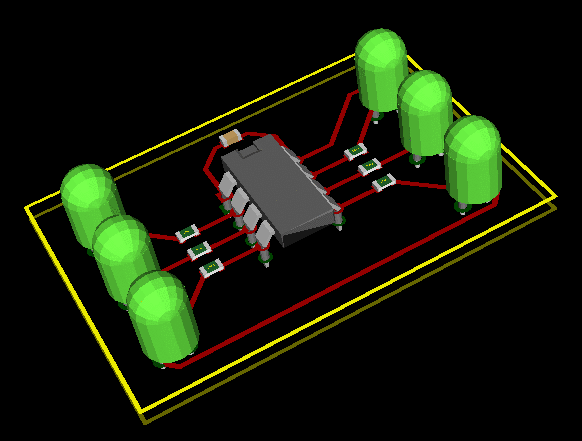
[edited 4/14/11] The schematic editor worked fine, didn't take
long
to figure it out
and plop down a contrived circuit. Outputed to a netlist and ran
the
CVpcb tool to assign footprints to the parts, seemed to work fine.
Ran
PCBnew and drafted my board outline, loaded the processed netlist
and
got a pile of parts all on top of each other (a bit inconvenient),
read
the docs and figured out how to separate them then arranged on the
board. Used the rules screen to specify the trace size I wanted,
layed
down the traces, pretty easy to figure out. Figured out that if a
trace
crosses through a pad it does not imply a connection as far as the
rats
nest is concerned, have to stop at each connected pad. Tried the
3D
view... chip and LED models picked up but no surface mount parts.
Edited those parts on the PCB and found the paths had Windows (\)
separators, browsed to the models I wanted and removed the
incorrectly-pathed models. Got 3D. This is probably something to
watch
out for, not sure if in the model files or the code (lots of
models on
the net offer both Linux and Windows versions so that might have
something to do with it, in any event easy enough to fix).
Overall, for
a new PCB package, the process was on the easy side - with a "big"
commercial package it can take days to get this far on a first
try, and
the 3D view is really nice... I'm used to seeing blocks because
the 3D
model stuff is too tedious to create the models, in KiCad for the
most
part I don't have to.
Ok, the circuit needs power/ground pads... this is where I ran
into
a bit of trouble, couldn't find a way to simply plop down a couple
of
pads and assign them to nets - bug in my expectations as it
appears
that all items must be specified in the netlist, including
external
connections. Although this limits "freeform" changes to the PCB, I
think I like that netlist consistency is enforced. This is a
high-quality program, from what I'm seeing better than some
commercial
packages.. not as many features but that can be a good thing - the
more
features a program has, the more to have to wade through to find
the
thing that actually needs doing. As with anything new it takes
time to
figure it out, but on another front it takes some digging to
gather up
the tools needed to convert files back and forth between the
needed
formats.. found mm3d, MeshLab, dxf2vrml from the dime package, a
python
tool called TTConv0.2
(note - must run using the python command, might require
dependents - I
installed installed python-wkgtk2.6) that converts a DXF drawing
into a
KiCad PCB for
defining the board outline, and stuff under Windows for converting
DWG
to DXF. For casual viewing IrfanView with the plugins can display
DWG
and DXF but with trial version text added... DWG format seems to
be
very encumbered, there is a free program (lx-viewer) for accessing
and
converting but it requires libraries that appear to be unobtainium
without becoming a member of some club - unacceptable. DraftSight
for Windows (from the makers of SolidWorks) works for converting
DWG
files to DXF suitable for feeding to TTConv, free with
registration. There's a Linux deb
version but presently only for 32-bit... followed these
instructions to install [and had to take low-level steps to
remove
its "magic" file associations]. KiCad can export to VRML
which at least for the simple test board I was able to convert to
DXF
using MeshLab, so I think that part is covered.
Bit by bit it's coming together... more and more companies are
now
supporting Linux... EDA under Linux is becoming a real possibility
for
me, and others are already doing it. It's different, things
sometimes
aren't as "nice" but that's changing majorly thanks to WxWidget Qt
and
Gtk.
4/16/11 - Installed a PNY "Verto" GeForce 210 video card, while
at
it added another 4 gigs of ram to bring my total to 8 gigs. I
chose the
'210 chipset because it requires little power (about 30 watts max)
and
I really just need better software compatibility, I don't care
much
about high-powered 3D games (it would have been nice if it
permitted
oolite to run but I suspect that's another issue). Installation
was
essentially just plugging in the video card then using my
monitor's
auto-detect function to reposition the screen (which initially was
way
off-center). In plain (non-driver) mode it was a bit glitchy but
all
that smoothed out once I used "Hardware Drivers" to install the
NVIDIA
driver package. OpenGL-related glitches are gone, yay.
Software-wise it
didn't really help Windows 7 running under Virtual Box.. with the
guest
addition's video driver enabled it reports DX8, not good enough
for
Altium, which still crashes on startup if the VB video driver is
enabled... back to "removing" the Virtual Box video "card". In
plain
VGA mode it does seem a bit faster between the video card and
extra
ram... now giving Win7 3 gigs of memory with the PAE option
enabled.
Before installing the card I tried out the Kubuntu 11.04 beta to
check out the state of KDE these days... although other than a few
minor things I'm happy with the Gnome 2 GUI installed with Ubuntu
10.04, Gnome 3 just doesn't cut it for me. Not at all actually. I
tried
the Gnome 3 live CD and its shell wouldn't even run with my MB's
integrated ATI video (not that I care), and fallback mode was a
joke...
Gnome 3 may be fine for simple users, obviously its new target,
but
simply put if I can't put my own app launchers, files and links on
the
desktop, then I won't willingly use it. It's not just because
that's
what I'm used to, it's because I put my links around the edges of
the
screen (where I want) so when apps are running I can still quickly
get
to stuff. I can't do what I do using an app-runner shell or having
to
go through a menu tree or navigate a file manager for everything.
I
understand the "new way" is good for some users (so carry on,
develop
away), it's just not for me and once 10.04 falls out of date I'll
need
an alternative to move to. I was happy to find that the new KDE
(4.6)
works fine (even if a bit heavy on the effects), by default it
also
uses the desktop for its own purposes but took maybe a minute to
find
an option that lets me put whatever I want on the desktop,
treating it
like a file manager. KDE has a built-in way to configure file
associations, another important thing for getting stuff done
that's
missing in Gnome and has to be made up for using utilities. So
cool, if
Gnome goes belly up on me I'll just install KDE and hopefully in
the
future KDE will remain a work-friendly GUI.
4/26/11 - Tried out Linux Mint XFCE (Debian) from live DVD... not
bad, has possibilities, but still seems to have some artificial
lockdown going on. The Desktop folder was owned by root, to do any
kind
of file management there had to sudo chmod 1777 Desktop (try to
stop
me:-). Nothing in the way of managing file associations [9/6/11
wrong... just didn't see the option, also once installed
permissions
were fine. Rant about the dumbing down of user associations
removed,
although it's still a semi-disturbing trend with Gnome 3 and newer
versions of Windows. In the case of Gnome 3 either Thunar from
XFCE or
PcManFM from LXDE can be installed along with Assogiate to restore
the
ability to freely associate files. Other bits of the other DE's
such as
LxPanel and a bit of configuration help make Gnome 3 work the way
I'm
used to using a computer.. see the Adapting Gnome 3 section below
for
some of the tweaks I've made to Virtual Box test installs.]
I got Oolite to work... the
version in the 10.04 repository is broken but the 64 bit v1.75.1
from
the website works fine on my system. Had to install it twice.. the
first time it pulls in autopackage stuff, after that it installs
normally (to
home or the system). Great game! Just one little "problem", with
my
joystick it is hard to control, rolls and turns "stop on a time"
with
no "drift". So trying to get the source code to try to fix that..
the
web site the source is hosted at is kind of sort of broken (at
least at
the moment from here), but using
subversion (svn) works
(compile instructions here).
Compiles,
runs without "installing" or removing the stock version...
but there is a minor glitch when loading a player, doesn't
go to the commander profile screen automatically after loading,
have to
press F5, and after crashing the ship it reverts back to initial
conditions rather
than last load/save, otherwise seems OK. Both issues were solved
by
installing patched gnustep stuff from a ppa as detailed in the
compile
instructions (didn't have to recompile).
4/27/11 - one of the (Oolite) joystick setup options is for a
precision toggle, that helps a lot. Also noticed there is a bit of
recovery time in the controls, a small fraction of a second.. so
the
"drift" code is already there, if I care enough can probably find
and
change the constant that controls it, maybe make it a setting that
can
be tweaked without recompiling.
[Or maybe not... getting rather used to it just like it is,
switching between normal and precision mode as needed...]
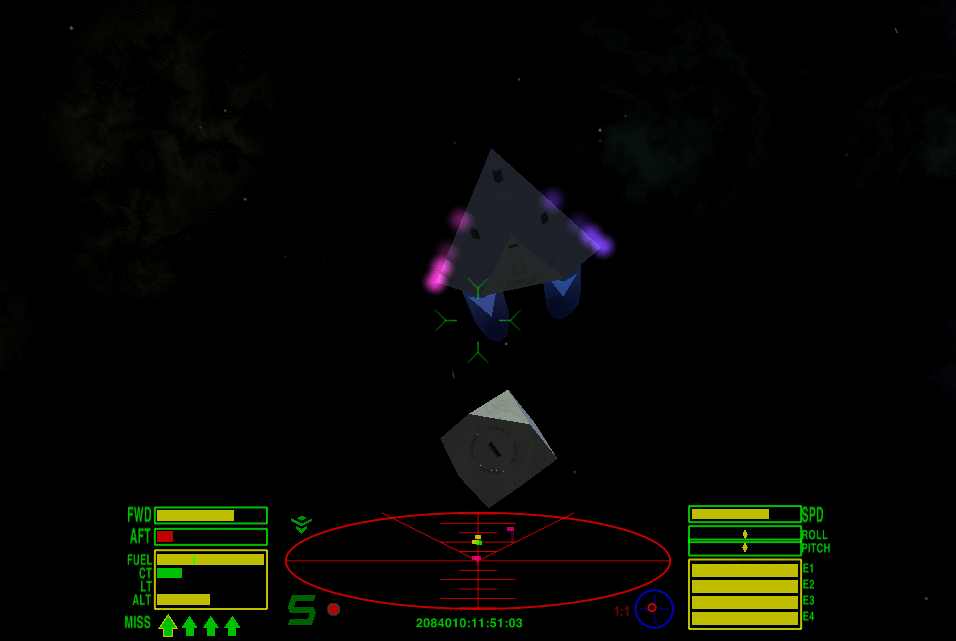
10.04 panel config bugginess... panel issues have been noted
before,
but a few days ago after updating LTspice in wine it kinda whacked
out
my panels (an unrelated bug in wine which is a pretty freaky app
to
begin with - sometimes GUI-related things go wrong when running
software that's totally alien to the native system but without the
sandbox of a virtual machine), after restarting I
found the indicators rearranged - the logout/shutdown/restart
thing was
no longer at the end. Unlocked the notification area and moved it
more
to the middle, that fixed that. Booted this morning and there were
two
"Terry" things (one disfunctional) and no logout option at all.
Enough
of this
buggy indicator social networking stuff I will never use,
right-clicked
the
useless indicators and removed, that puts the logout options on
the
System menu where they belong anyway. Also removes the volume
control,
to get a volume control back (a different one but I don't care) I
added
gnome-volume-control-applet to the startup programs (there must be
a
notification area on the panel). And removed Ubuntu
One. Back to uncluttered normality now... did the same thing some
time
ago to the 10.04 install running on my HP Mini 110.
I suppose the conflict between "power" users and "normal" users has been going on ever since there was such a thing as GUIs for computers, with developers trying to strike the balance. These days, with the proliferation of cell phones the web and social media, "normal" has become simplified to the point of not being all that useful for us older folks who still use computers primarily to, you know, compute. And we're becoming more and more the minority, so less importance is attached to things like being able to configure the system for fast work flow, instead it's all this (cough) new exciting vision stuff. I'm sure there are things I do to my system that breaks the fancy stuff... if I only did "normal" stuff I probably wouldn't notice the new limitations. The funny thing is I'm not really against the trend (just against it becoming the only choice) - if the GUI changes mean more people use Linux-based systems, then the more it will be supported and that benefits me, even if I have to rip out stuff that gets in my way. And that is why I use GNU/Linux - because I can. I can choose which distro to use. I can choose which GUI suits me best. I can undo defaults and restore access to my desktop (sometimes, if not time for a new GUI). If I really want I can start from scratch and pick and choose which elements to include but I prefer to use a well-supported system like Ubuntu and just modify it to my liking, less work (at the moment anyway). Even when I have to do surgery to fix something, I learn more about how the components work. So it's good.
4/29/11 - I think what's been bugging me regarding desktop
environments is the thought of becoming dependent on something,
only to
have the powers that be take it away
from me (unfortunately that's a repeating theme). True, free
software
can't be fully taken away, not in the
same way as proprietary software, but stopping support eventually
means the same thing, just a slower death... it just becomes more
and
more inconvenient. The solution for GUI-makers is simple - don't
remove
legacy interfaces
that people are using! That used to be the golden rule - don't
alienate
existing users. I'm not talking about shells like Unity and fancy
indicators, those things can be removed if not wanted, rather I'm
talking about removing functions from libraries other apps depend
on,
and removing OS functionality that is essential to some users.
Simply
because the "majority" doesn't need or want the more advanced
functions
is not a reason to upset the minority who do and would rather
there be
no major changes to their work flow. Hide the advanced stuff,
fine, add a fancy shell, whatever, but remove too much real
functionality and the advanced users will have to move on to
something
else.
I installed KDE on top of
my existing system and it didn't take much effort to configure it
to
work the way I work.. a couple minor glitches mostly related to
cohabitation with Gnome (specifically no shutdown/restart options,
just
logout, and fonts are different depending on if I boot into it
directly
or after
exiting Gnome - fixed that by using KDE's system settings to pick
another font size) but it looks like it would get the job done.
All
those
additional KDE apps work fine under Gnome as well (actually I've
been
running KDE apps under Gnome for about as long as I've been using
Ubuntu), same for Gnome apps under KDE. Hopefully this versatility
will
continue. I still prefer Gnome (2) and will continue to use it so
long
as it remains useful, but KDE is waiting and ready if it gets too
weird or if I just want a change (that I can use, can do without
changes I can't use).
5/1/11 - Tried to switch to KDM to get the shutdown/login options
in
KDE (sudo dpkg-reconfigure gdm then select kdm), that didn't work
-
system hung on splash screen. Had to boot to recovery mode, go to
a
prompt, and run dpkg-reconfigure gdm again to go back to GDM to
fix it.
That was a close one.. definitely need to be careful when messing
around with low-level boot stuff. Could be related to the NVIDIA
driver.. ever since installing the GF210 card the splash screen
has an
initial glitch and isn't in the right resolution (which is
probably
because it goes by so fast I haven't been able to select my
monitor's
autodetect function in time - darn, should have taken advantage of
the
hang but was preoccupied thinking "uhoh I just borked my system").
For
now better just stick to GDM and if I want to run KDE then log out
from
Gnome (my system is set to log in automatically, possibly
affecting
things - but I have it set to allow 10 seconds for other login but
I
don't see any screen, not sure what's up with that...). OK.. poke
some
more - in Login Screen unchecked the play sound option (probably
unrelated, just any change but who knows), rebooted and while in
grub
(which I previously had to enable to see - commented the
GRUB_HIDDEN
options) pressed c then entered
vbeinfo to see what graphics modes it supports... 1024x768x32
looks
good (just listed didn't change anything), exit then press a key
to
rerun the menu, let it boot - no splash at all just odd garbage at
the
top.. then the login screen appeared (there it is!). Back in Gnome
edited /etc/default/grub (after copying to a backup!) added
GRUB_GFXPAYLOAD_LINUX=1024x768x32 after the commented
#GRUB_GFXMODE
line, ran sudo update-initramfs -u then sudo update-grub,
rebooted, now
I have a non-glitching splash and the login screen appears. Reboot
again to make sure... occasionally the "Ubuntu" splash doesn't
appear
at shutdown, showing the messages (did that before, don't care)
but
otherwise works fine now, no startup splash glitches, can boot
into
Gnome or KDE or do nothing to boot the last GUI used. Now if I can
figure out how to get rid of all the ACPI AE_NOT_EXIST errors in
dmesg,
they don't seem to be causing any real effect (that I know of) but
I
prefer there be no startup errors. Also getting a few GLib errors
in
.xsession-errors for polkit-gnome-authentication-agent and
gnome-power-manager and some compiz thing it can't load (same
errors on
my HP mini 110 but more of them there, probably harmless as that
system
works fine too), and complaining about no user sharing (not sure
about
that but I don't want to enable file sharing except for what
VirtualBox
does and it shares fine). Very occasionally a message is displayed
on
startup that some panel thing couldn't be loaded (clicking no at
the
offer to delete it) but haven't seen that one since right after
installing KDE, the time before was after poking something else, I
forget... seems to be fine now. Eeeks! lots of scary stuff under
the
hood, the trick is figuring out what matters and what can be
ignored
(which is probably most of it unless there's a real issue).
Yep, when I poke the system sometimes it pokes back... to be
expected. But I feel the need to test the limits, fix things that
bug
me and make the system work the way I want it to. Remember any
commands
etc here are provided as-is and without warranty - just
documenting,
don't try anything (ever:-) if you don't know at least the basics
of
how to fix a broken system - always back up changed config files,
document changes so they can be undone, and have a live CD handy
in
case the system no longer boots. Helps to have another machine to
google solutions when things really go belly-up.
Back to GUI trends - can't seem to get away from that because it
potentially impacts my future ability to efficiently get work
done.
Worried about nothing perhaps - but the trend seems to be
eliminating
desktop icons with mainstream distros jumping on board and that is
worrysome, despite the fact that many are shouting loudly that
that's a
deal-breaker. But maybe it'll help to offer examples as to why.
The
argument against icons on the desktop seems to be that open
windows
cover them up - but that only happens when apps are run maximized
which
I hardly ever do. Along the left side of my screen I have symlinks
to
directories I need most often (see the screen shots at the
beginning of
this page), these usually remain uncovered so it only takes a
double-click to open and get to my data. Even if covered there's a
show
desktop button that minimizes all windows at once, so at most it's
a
click and a double-click to get to frequently used data. Ditto for
apps
but I put the most frequently used apps on the panel so they're
always
available. Such as the launcher for my Xdump script to take
screenshots. I just think that the solution is to keep the
simplified
shells (Unity, Gnome Shell, etc) but leave the regular desktop
essentially just as it is - it ain't broken but taking it away
most
certainly breaks it, regardless of what the "clean desktop" crowd
thinks. Just because they don't use desktop icons doesn't mean
their
usage pattern should be forced on those who've been using desktop
icons
pretty much ever since PC's had a GUI. Even Windows doesn't dare
take
away something like that. I was cleaning up a friend of mine's
Vista
machine and she had wall-to-wall icons, when I offered to organize
them
into subfolders she insisted that I not touch them, she knew where
everything was and she'd organize them herself as needed. Silly
perhaps
to some, but a very important consideration - I put my icons where
I
want, remember what's where, and get aggrevated if anything
rearranges
the positions. Going icon-less might attract the smartphone crowd,
but
think twice if you think that'll "help" Windows users switch to
Linux,
the typical Windows user is probably as horrified as I am about
the
prospect of not being able to place icons on the desktop. It is a
very
important feature, in fact one of the core features of modern
desktop
GUI's so it kind of blows my mind that removing that feature would
even
be considered. Worse, it should be about choice - if someone
doesn't
want icons on their desktop they don't have to put any there - why
must
it be at the expense of millions of users who think otherwise? I
suspect Gnome 3 is capable of working like Gnome 2 but that's not
how
it was configured in the gnome.org demo, and the usual gconf
settings
to tell Nautilus to manage the desktop weren't there. So what else
am I
supposed to think? Make it hard to impossible for me to use
something
then I won't like it and I will say so when I see it becoming a
lack of
choice (when it is just an option I don't care). There are plenty
of
others saying essentially the same thing.
I do respect and appreciate the efforts of developers who work
hard
to bring nice free software to the masses [really! I need the
stuff so
thanks], but please, listen to your
existing users (and new users too, it takes both camps to make a
great
project). All that needs to be done is make Gnome 3 do essentially
what
Gnome 2 can do, perhaps with setup options like KDE has, then the
issue goes away. I'll give it time, Gnome 3 is new so hopefully
all
this will be ironed out by the time Ubuntu 10.04 reaches EOL. In
the
grand scheme of things it doesn't even place on the list of things
that
are actually important, but we get bombarded with important stuff
every
day - writing about GUI trends, bugs etc is an escape from all
that
real-world stuff, tempered by the fact that none of this stuff
matters
to someone who has real troubles. Life is good when decisions made
by
free software developers can be the topic of discussion, so carry
on.
Adapting to KDE...
5/4/11 - I'm really starting to like KDE, it took a bit of
reconfiguration but I now have a desktop that lets me do it my way
(the
old way!). So
long as Gnome 2 remains viable I can see myself switching
between the two systems depending on what mood I'm in, for the
most
part the two systems are compatible with one another and are just
two
shells looking at the same apps and files. But I find myself
leaning
more towards the KDE side. There are things I have to work around,
but
there seems to be more stuff to adjust to find ways to get things
done
efficiently and the core seems more solid - still a bit flashy for
my
taste but the moving stuff doesn't slow me down and I do
appreciate
good looks.
Here's my present KDE desktop with a Dolphin window open...
Using the Humanity icons. Two volume controls, one is the
gnome-volume-control-applet I had to add to make up for the lack
of one
in Gnome Ubuntu after removing the indicator stuff, they lead to
different but useful mixer settings so leaving it be. To get it to
work
the way I'm used to changed "Activity" setting to folder view then
in
"Location" set it to Desktop, there's an option to show any folder
so
if I wanted to I could separate it from my Gnome desktop. The
Shutdown
Menu icon at the top is my way of working around KDE not being
able to
shut down or restart when run from GDM (system locked when I tried
to
use KDM but GDM is fine and probably needed for the Gnome side.
Changed
the icon for the "start" menu to back to the usual "K" icon (the
humanity icons made it the Ubuntu symbol), beside it added widgets
for
show desktop and Quicklaunch with icons for Pan Xdump Firefox
DosEmu
and Dolphin. Dolphin doesn't have global scripts like in Nautilus
but
has an optional Terminal button, that rocks. Preview mode can be
global
or per-folder. No file tree but I don't need that, can add
shortcuts to
my favorite directories to the left side. Nautilus can be run if
absolutely needed but causes side effects as in breaking the
safely
remove function for removeable media for the rest of the session
(apparently a hal thing).
To get here I installed the packages kde-full and khelpcenter
then
tweeked. First tweek was to fix the horrid Firefox fonts on some
sites
by editing ~/.fonts.conf and making it look like this...
<?xml version='1.0'?>
<!DOCTYPE fontconfig SYSTEM 'fonts.dtd'>
<fontconfig>
<dir>~/.fonts</dir>
<match target="font">
<edit mode="assign" name="rgba">
<const>rgb</const>
</edit>
</match>
<match target="font">
<edit mode="assign" name="hinting">
<bool>true</bool>
</edit>
</match>
<match target="font">
<edit mode="assign" name="hintstyle">
<const>hintslight</const>
</edit>
</match>
<match target="font">
<edit mode="assign" name="antialias">
<bool>true</bool>
</edit>
</match>
<match target="font">
<edit mode="assign" name="autohint">
<bool>true</bool>
</edit>
</match>
</fontconfig>
Then I set up the desktop to work the way I want, messed with
font
sizes so it worked the same whether booting into it or starting
after
exiting gnome, changed the icon themes, background etc, figured
out the
panel settings and all that. Made it so windows can cover the bar
so
Windows 7 under VirtualBox using vboxsdl and fixed resolution
would fit
without truncating part of the screen. The virtual window close
button
is now exposed (in Gnome I covered it with the top panel so I
couldn't
accidently click it), figured out the vboxsdl --termacpi launch
option
so now if I click the close button it causes a proper shutdown
before
closing the window. Still need to be careful though or oops.
There's no shutdown or reboot options when running KDE from GDM
and
I can't run KDM (at least I don't know how without breaking
stuff), so
to compensate I made a shutdownmenu script in /usr/local/bin...
#!/bin/bash
# a menu for shutting down the system - a workaround because
# my KDE won't display shutdown/restart options when run from GDM.
# shutdowncommand is a copy of shutdown with chmod a+s shutdowncommand
# so that it'll run as root without having to run the script as root.
# 5/4/11
# using kdialog... (split to 2 lines)
retstr=$(kdialog --title "Shutdown Menu " --radiolist "Select..." \
Shutdown Shutdown on Reboot Reboot off)
# using zenity... (split to 3 lines)
#retstr=$(zenity --title "Shutdown Menu" --list --text "Select..." \
# --radiolist --column "" --column "" --hide-header \
# true Shutdown false Reboot)
if [ "$retstr" == "Shutdown" ];then
shutdowncommand -P now
fi
if [ "$retstr" == "Reboot" ];then
shutdowncommand -r now
fi
The shutdowncommand binary is a copy of /sbin/shutdown set to
always
run as root, a simple way to do it that avoids unnecessary
security/bug
risks (sure theoretically an attacker could shut down my system,
but if
someone gained any command-level access it's pretty much over
anyway,
access to a copy of the shutdown command doesn't matter). The
script
can use either kdialog or zenity for the selection dialog,
presently
kdialog looks better as I haven't figured out yet how to spruce up
GTK
apps without risking messing up the look in Gnome (GTK/Gnome apps
are
functional under KDE but by default have a rather plain look).
Kdialog and Zenity are nice for controlling scripts using a GUI,
so
fixed up Xdump so I could pick the output type without having to
edit
the script...
#!/bin/bash
# Xdump - This script dumps the contents of a X windows to gif files
# Edit to specify output directory, default is ~/ImageDumps
# Renames the output file in sequence starting with dump1.gif
# Note..filenames and paths below must not contain spaces!
# Requires xwd and convert from imagemagick
# new version 5/3/11 - uses zenity or kdialog to prompt
# for image type and provide an option to cancel
# ---- config variables ----
outdir=~/ImageDumps
namebase=dump
namenum=1
tempdir=~
# --------------------------
# using kdialog... (split to 2 lines)
nameext=$(kdialog --title "Screen Dump " --radiolist "Select..." \
gif gif on jpg jpg off png png off)
# using zenity... (split to 3 lines)
#nameext=$(zenity --title "Screen Dump" --list --text "Select..." \
# --radiolist --column "" --column "" --hide-header \
# true gif false jpg false png)
sleep 1
if [ "$nameext" != "" ]; then
xwd -nobdrs > $tempdir/xwdimage.xwd
mkdir $outdir
while [ -e $outdir/$namebase$namenum.$nameext ]; do
namenum=$[$namenum + 1]
done
convert $tempdir/xwdimage.xwd $outdir/$namebase$namenum.$nameext
rm $tempdir/xwdimage.xwd
fi
...much better.
Dolphin doesn't let me run scripts via the GUI, under Gnome I had
it
set so that it prompts and I almost always ran scripts in a
terminal. A
basic solution is to use KDE's very excellent file association
dialog
to add bash to apps for type x-shellscript, set to run in a
terminal,
but that doesn't preserve the working directory (runs in the home
dir).
So made a runshellscript script in /usr/local/bin...
#!/bin/bash
cd $(dirname "$1")
"$1"
...and added runshellscript (in a terminal) to x-shellscript
files.
This is probably not fully long-name compatible, the directory
name
should not contain spaces.
At this point just about everything I could previously do in
Gnome 2
I can now do in KDE, and some things are better, like
associations,
file type icons and the help stuff (no info display bugs). A few
minor
things are lacking like the temperature display - the k10temp
driver
requires an offset to translate to something resembling an actual
temperature. Ksensors can do the offset but won't stay put. The
download widgets lists possibilities but the installer seems to be
non-functional. Fancy stuff... probably better off figuring out
how to
make my own widgets that do (only) what I need.
And of course, figure out how to make GTK apps look better. Not
essential but would be nice.
5/7/11 - Themes are tricky when switching between KDE and Gnome,
pretty easy to make a mess. I had pretty good luck by using the
packages kde-style-qtcurve, gtk-chtheme and gnome-color-chooser,
and
adding gnome-settings-daemon to the KDE startup apps [new info
5/31/11
- if this item is in ~/.config/autostart it can mess up the icon
theme
in Gnome, a better way is to use the command line to copy another
.desktop file to the ~/.kde/Autostart directory and rename/edit it
to
load gnome-settings-daemon].
QtCurve probably isn't needed but it has lots of configurable
stuff for
making the window frames and buttons work well with the GTK theme.
The
gtk-chtheme app permits changing the look of GTK apps but it (and
any
other GTK theme switcher) will mess up the colors on the Gnome
side (at
least using Ambiance controls). Restoring my saved Gnome theme
doesn't
fix but reselecting Ambiance in gtk-chtheme then restoring my
settings
(which is actually Clearlooks with Ambiance controls and Humanity
icons) works right. Finally, gnome-color-chooser permits changing
the
GTK scroll bars so they'll work in KDE, without that some apps
(like
gedit) didn't draw the border around the scroll button rendering
it
nearly invisible, and also useful for editing the tool-tip colors
so
they're not invisible in some apps.
Still needs tweaking but here's what I have so far...
...inadvertently popped up one of those plasmoid things...
sometimes
they're useful but at other times it's just distracting. Other
than
changing how my scroll bars look the tweaks (in the end) didn't
change
the way it looks in Gnome.
This is all with the version of KDE in the repositories (at the
moment 4.4.5), a PPA can be enabled that supplies KDE 4.6 but the
upgrade would have to be done very carefully in Synaptic, just
adding
the Kubuntu PPA with 4.4 installed won't work because some
packages
have changed and Update Manager (thankfully) won't remove
packages. 4.4
seems to be working well enough so in no hurry to break my system
again. Overall at the moment I think I still like Gnome 2 better
(my
panel items work better and I have more control over the menus)
but
either system will work for getting real work done, and that's the
main
goal here - to have an alternative GUI that works. XFCE and LXDE
also
remain potential alternatives but there are a few things lacking
that I
need, like a way to easily configure my file associations. All
these
GUI's use mostly the same association system so it should be
possible
to make a stand-alone mime/association utility, then that won't be
an
issue.
Watch out when using PPA's
5/31/11 - A feature of "Update Manager" is it will not remove
existing packages, normally this is good but occasionally can
result in
partial updates being offered. Especially if alternate
repositories are
enabled. The general advice is to never do a partial update, it
can
break stuff. Occasionally this happens when a package is updated
before
its dependencies, in these cases simply decline and try later,
such as
with the libavdevice52 update that happened a couple of months
ago. It
happened again a couple of days ago, but it was not obvious what
was
wrong - this time I went to Synaptic and told it to mark all
updates
and that made it clear, I'm using the winehq PPA and it was
upgrading
wine from version 1.2 to 1.3 and wanted to remove 1.2 first.
That's
fine so applied it, but if it would have said it was going to
remove
something else I needed I would have had to take other actions or
waited for the repositories to sync up. Not sure what the rules
are for
updating a package versus uninstalling and installing a new
version,
but obviously it's related to why a given version of Ubuntu sticks
to
the same packages with only minor updates - sometimes the user has
to
help it out a bit to make sure all dependencies are satisfied
without
breaking something else. Sometimes a bit of thought is needed but
it's
still much preferable to how installers for that other OS
sometimes
replace vital components with incompatible versions silently
breaking
other apps... I'd rather be alerted to potential conflicts and
figure
out for myself whether or not to update an app, or if need be,
remove
the PPA causing issues and stick with my currently installed
version.
[5/15/11] Here's a script I made for running games from the
bsd-games
package... set the launcher to run it in a terminal...
#!/bin/bash
gk=""
while [ "$gk" == "" ]; do
clear
echo "---------- BSD GAMES -----------"
echo "a) adventure v) number"
echo "b) arithmetic w) phantasia"
echo "c) atc x) pig"
echo "d) backgammon y) pom"
echo "e) battlestar z) ppt"
echo "f) bcd 0) primes"
echo "g) boggle 1) quiz"
echo "h) bsd-fbg 2) rain"
echo "i) caesar 3) random"
echo "j) canfield 4) robots"
echo "k) cfscores 5) rot13"
echo "l) cribbage 6) sail"
echo "m) dab 7) snake"
echo "n) go-fish 8) snscore"
echo "o) gomoku 9) teachgammon"
echo "p) hack !) trek"
echo "q) hangman @) vert-banner"
echo "r) hunt #) worm"
echo "s) mille $) worms"
echo "t) morse %) wtf"
echo "u) mpoly ^) wump"
echo -n "Select: "
read -n 1 gk
clear
if [ "$gk" == "a" ];then gk=""; adventure; fi
if [ "$gk" == "b" ];then gk=""; arithmetic; fi
if [ "$gk" == "c" ];then gk=""; atc; fi
if [ "$gk" == "d" ];then gk=""; backgammon; fi
if [ "$gk" == "e" ];then gk=""; battlestar; fi
if [ "$gk" == "f" ];then gk=""; bcd; fi
if [ "$gk" == "g" ];then gk=""; boggle; fi
if [ "$gk" == "h" ];then gk=""; bsd-fbg; fi
if [ "$gk" == "i" ];then gk=""; caesar; fi
if [ "$gk" == "j" ];then gk=""; canfield; fi
if [ "$gk" == "k" ];then gk=""; cfscores; fi
if [ "$gk" == "l" ];then gk=""; cribbage; fi
if [ "$gk" == "m" ];then gk=""; dab; fi
if [ "$gk" == "n" ];then gk=""; go-fish; fi
if [ "$gk" == "o" ];then gk=""; gomoku; fi
if [ "$gk" == "p" ];then gk=""; hack; fi
if [ "$gk" == "q" ];then gk=""; hangman; fi
if [ "$gk" == "r" ];then gk=""; hunt; fi
if [ "$gk" == "s" ];then gk=""; mille; fi
if [ "$gk" == "t" ];then gk=""; morse; fi
if [ "$gk" == "u" ];then gk=""; mpoly; fi
if [ "$gk" == "v" ];then gk=""; number; fi
if [ "$gk" == "w" ];then gk=""; phantasia; fi
if [ "$gk" == "x" ];then gk=""; pig; fi
if [ "$gk" == "y" ];then gk=""; pom; fi
if [ "$gk" == "z" ];then gk=""; ppt; fi
if [ "$gk" == "0" ];then gk=""; primes; fi
if [ "$gk" == "1" ];then gk=""; quiz; fi
if [ "$gk" == "2" ];then gk=""; rain; fi
if [ "$gk" == "3" ];then gk=""; random; fi
if [ "$gk" == "4" ];then gk=""; robots; fi
if [ "$gk" == "5" ];then gk=""; rot13; fi
if [ "$gk" == "6" ];then gk=""; sail; fi
if [ "$gk" == "7" ];then gk=""; snake; fi
if [ "$gk" == "8" ];then gk=""; snscore; fi
if [ "$gk" == "9" ];then gk=""; teachgammon; fi
if [ "$gk" == "!" ];then gk=""; trek; fi
if [ "$gk" == "@" ];then gk=""; vert-banner; fi
if [ "$gk" == "#" ];then gk=""; worm; fi
if [ "$gk" == "$" ];then gk=""; worms; fi
if [ "$gk" == "%" ];then gk=""; wtf; fi
if [ "$gk" == "^" ];then gk=""; wump; fi
done
11/14/11 - Yikes... this page was getting huge with all the
screen
shots, so moved the Gnome 3 stuff
to
its own page [newer stuff is on the Ubuntu
Stuff
page].
My main system is still Ubuntu 10.04 (and working fine) but Gnome
2
has been depreciated, new Ubuntu development is now based around
Gnome
3 components so before I can upgrade my main work system I have to
make
sure it'll work for me. So far it looks like it will work but I
still
have concerns, in particular the concern that upstream developers
will
remove functionality that I need. Ubuntu 12.04 will be a 5 year
LTS
version so if the vital functions make it to release then it will
for
the most part lock in the features, making it less likely that an
update will render my system unusable for my work flow. I love
Gnome
and want to continue using it, but if it gets too nuts then I'll
have
to adapt to XFCE, LXDE, KDE or something else that lets me do at
least
most of what I do.
In other comp-stuff news, I finally found a video editor that
works
- OpenShot 1.4. I've tried
others but they crashed, produced glitchy output, or were just too
hard
to use. OpenShot just works - drag clips to the clips box, drag
the
clips to the timeline, use the resize tool to trim as needed,
right-click timeline sections to add fade-in, fade-out, configure
layout, add effects, etc, and export to just about any format with
an
installed codec. Comes with a nice manual but for most things the
manual isn't needed. Works almost perfectly for the kinds of
videos I
need to make, which is mainly isolating song clips from a DVD
recording, which I first rip to VOB files using dvd::rip or
similar
then de-interlace and convert to AVI files using WinFF as OpenShot
1.4.0 can't handle VOB files (tries but truncates). But it accepts
just
about anything else.
VirtualBox 4.1.x is much improved (presently using 4.1.6 with the
extension pack), I can now run Altium in Win7 with the guest
extensions
without crashing (previously I had to disable the video driver
portion,
losing the ability to resize), Gnome Shell also works lots better
virtually but some systems with compositing drivers (compiz in
particular) still fail to update the screen when minimized then
restored until I click on it (and sometimes not even then). Gnome
Shell
(mutter) also has minimize/restore problems but restores the
screen
when I move the mouse into the virtual machine window.
Metacity-based
environments work perfectly, even with compositing enabled.
Getting
there... previously I wasn't able to run the fancier Linux systems
at
all, now it's mainly just issues with minimizing and restoring the
VM
window.
7/7/12 - moved the embedded processor stuff to its own section - it's a vast
subject.
3/12/13 - My main system is still Ubuntu 10.04 and working fine
but
at some point I'll have to upgrade... desktop support runs out
next month and only 2 more years of support for the rest of the
guts.
Ubuntu 12.04 is a possibility... it is possible to upgrade via CD
or
USB without redoing everything - did that with my HP mini 110
netbook
and didn't have to redo too much, the apps changed a lot but all
my
data scripts etc remained intact. Lots more choice for a GUI with
12.04... gnome-panel is mostly the same, lxpanel in a custom
Gnome/Nautilus session works, right now it's using Gnome Shell
with
extensions to make it work more like the Gnome 2 I'm used too, and
can
run Unity 2D on demand for browsing videos etc. Upgrading my main
work
system to 12.04 will still take a lot of work with a real
possibility
of failing, so I'll probably put it off as long as possible. Right
now
things work well, so it'll really depend on how the repositories,
PPA's
and other stuff like VirtualBox behave in the future. But at some
point, probably sooner than later, I'll need
to make a move. When I do I want it to be the right move, I hate
upgrades and core OS functionality changing once I get used to how
things work - I want updated apps but not necessarily an updated
OS
unless it truly fixes a problem.
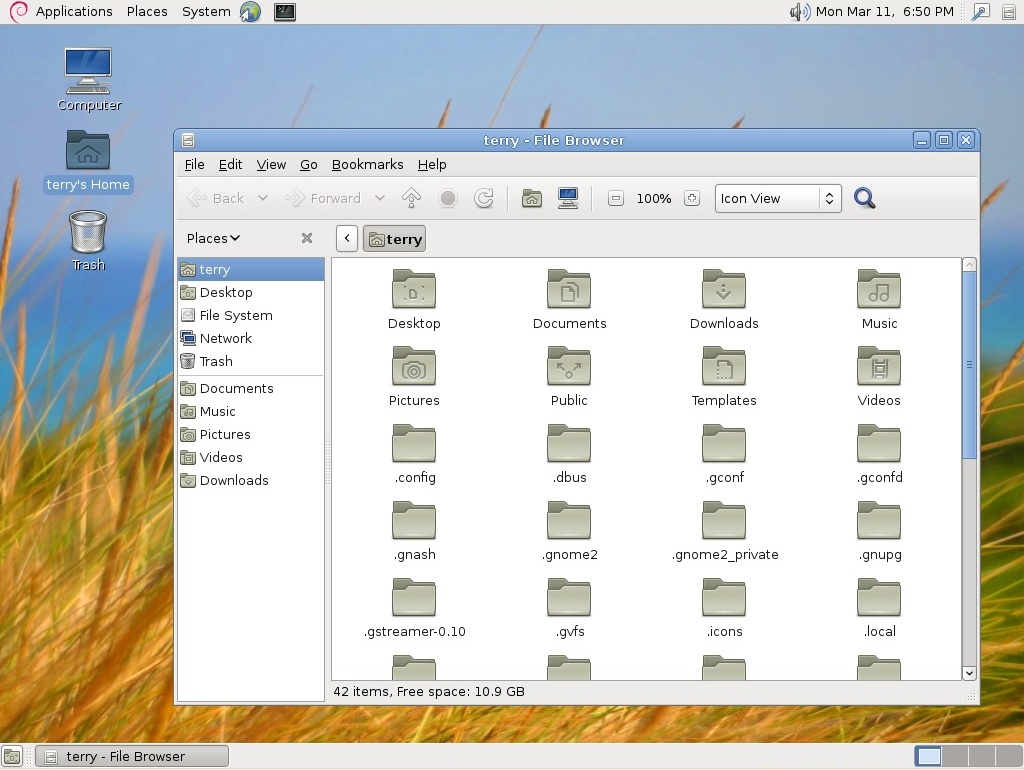
...tempting :-) Most of the packages are fairly old (2010-ish)
but
if one wants to reject "progress" this might be the way to go. Had
to
do a couple things after installing - by default sudo isn't
allowed so
added my user account to the sudo group, and to install the latest
VB
guest additions uninstalled the old OSE version then (because I
hadn't
added myself to the sudo group yet) had to open a terminal on the
guest
additions virtual cdrom, run "su -" then run "bash
./VBoxLinuxAdditions.run" - the autoprompt thing wouldn't work.
Also
installed build-essential prior to that but I don't think that
installed
anything that was needed. For some reason I was not able to
configure
it to automatically log on using the GUI tool, the checkbox for
that is
grayed out.
Here's Debian 7 (testing) running the classic session...
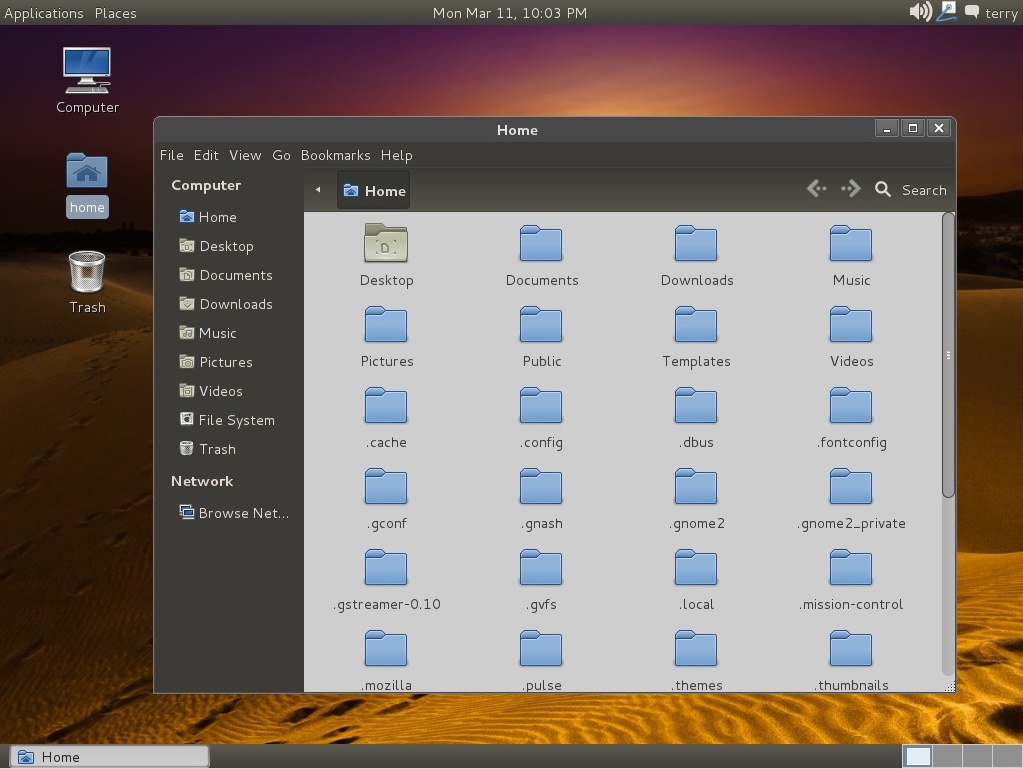
It took a bit of theme hacking to make it look right to me...
installed gtk3-engine-unico, copied my modified Ambiance theme to
~/.themes, the Ambiance metacity window theme wouldn't work so
installed the murrine themes and gtk2 engine and used the
Albatross
window theme, not quite Ambiance but close - most of the other
themes
produced an out-of-place orange title bar. Using Mist icons.
Little bit
of flakiness with the highlighting of the gnome panel window
buttons
with this theme combination but at least the buttons are rounded
and
"bevelled" instead of flat and featureless. The distro defaults to
Gnome Shell (with a working overview, usually under VirtualBox the
overview background is corrupted), gnome panel is also installed
by
default and can be selected
Either version will take some hacking to get the fonts right,
particularly for web browsing. Firefox isn't in the repositories,
instead can use IceWeasle (rebranded forked FireFox) or
Epiphany-browser (webkit-based). No luck at first getting the
official
Firefox
download to work in Debian 7/testing.. problem is there's no
32-bit
binary support installed and the ia32-libs package is (seemingly)
broken - the 32 bit libs and the Firefox download runs fine on
Debian 6. On 7, fixed it (sort of) by entering an obscure dpkg
command
(found in the faq) to enable
32 bit support and permit ia32-libs and ia32-libs-gtk to install
(the
latter removes the gnome metapackage and a few other hopefully
unneeded
things),
Firefox works now (other than the Ambiance gtk2 theme being broken
-
fixed by installing gtk-chtheme and picking something else) but
there's
another issue - anything compiled by
FreeBasic requires libncurses.so.5 and it isn't supplied in a
32-bit
version. Not an issue in Debian 6 (installed by its ia32-libs). To
fix
it in Debian 7/testing I copied the
libncurses library and link from my Ubuntu 10.04 system to the
appropriate directory for 32 bit libraries.
Both of these were installed from a small "net install" ISO
engine,
installation was easy. Much more thought required setting up the
VM
itself than doing the actual install, the only deviations from
simply
clicking continue was selecting the time zone and selecting yes
for
writing the partition changes. Post-install hacks are more
difficult,
particularly with the Gnome 3 version which also has incomplete
32-bit
support. The theme hacks are similar to other Gnome 3 install,
somewhat
complicated by not supporting the GTK2 version of Ambiance
(probably
fixable by finding and installing the right engine parts - or just
do
something else). For some reason the cool blue highlight in the
screenshot changed to not as cool orange - on one hand Gnome 3
includes
lots of hackable bits and GUI options but getting the themes right
can
be difficult, mainly because the GTK3 API is a moving target.
Hoping
eventually it'll settle down so someone can create a usable theme
tool
(or just themes) that won't break with each point release. Lack of
a
distro-updated Firefox is kind of an issue, works but has to be
manually updated.. or would have to get used to IceWeasle or
Epiphany... if they support the kinds of plugins I use.
Debian 6 is probably the closest to Ubuntu 10.04 but it probably
won't buy much (if any) support time... like 10.04 it represents a
dead
end. Better to just bite it and adapt to the new Gnome 3 ways.
Debian
Testing is a true rolling release - if I adapted to that
theoretically
I would not have to worry about upgrading or support, but it may
come
at the price of occasional breakage. I'll run the VM for awhile to
see
what happens (the last time I tried to roll with Mint Debian
Edition
under VB the system eventually tied itself into a broken knot).
Ubuntu
12.04 would theoretically give me another 4 years of support
before
having to do the upgrade dance - overall it seems more compatible
and
complete (better support for proprietary SW, PPA's etc), and it's
already partially rolling.. some apps (like Firefox and other
stuff
that affects security or bugs) are kept up-to-date while the core
OS/GUI bits remain stable.. no worries about slipping in a new GTK
that
breaks themes removes features etc. A big determinator will be my
perceived longevity of Cannonical/Ubuntu - while I don't care much
about Unity, Mir, etc for my own use (at least not on the
desktop), it
would help things if they can be successful in becoming widely
used on
phones, tablets, etc as it helps to ensure a thriving ecosystem.
The
bickerings of late are somewhat disturbing - the comments read
like
sour grapes but from a user point of view I want Cannonical to
make
money any way they can as it keeps the software free to use for
all,
including me. If that means having to provide
internally-controlled
software rather than relying on (often unreliable) upstream (who
right
or wrong often have different goals) then so be it. It's a fine
line,
too much commercialism or apparent invasion of privacy turns off
users
and hurts the bottom line, but as far as the latest Mir vs Wayland
flap
I think there should be no controversy - to achieve their goals
either
Cannonical needs their own in-house solution or upstream needs to
be
fully supportive and merge in everything Cannonical needs (and
obviously the former is more desirable from a business/control POV
unless the latter can be guaranteed). I suspect in the end the two
projects will simply sync up and so long as apps don't care,
neither
will users. Perhaps Mir on tablets/phones with Wayland on desktop
systems? Or Ubuntu can use Mir, Debian and other distros use
Wayland,
and (as is mostly the case with window managers) apps won't really
care
what actually paints the screen. Seeing as tablets/phones and
traditional desktops are different (mouse vs touch, right-click vs
gestures, different driver/network needs etc), personally I see a
need
for both projects so each can concentrate on being the best it can
for
the intended usage. Just make them interchangeable (and with X) on
the
app level.
5/11/13 - Did it... upgraded my main production system from 10.04
to
12.04 using the
update manager app. Went suprisingly well... after making a full
image
backup of my hard drive and making sure I could mount it, clicked
the
big fat upgrade button and let it do its thing. Wasn't exactly
automatic and there were glitches - had to select the display
manager
(lightdm), decide whether to keep certain config files (kept grub,
replaced the rest), a few buggy dialogs with bunches of unreadable
blocks instead of text (hopefully not saying anything important,
hit
enter enter to clear), told it to keep "obsolete" software (some
of
that stuff I need for manually installed apps), tons of error
messages
in the console as it was upgrading but that's pretty much normal,
upon
reboot got a scary message about disk with /tmp not available but
did
nothing and it continued on its own, booted into Unity. Hillarious
stack of icons on the side, logged out and back into LXDE (which
was
previously installed) to set about fixing stuff. Used Synaptic to
fix a
couple of broken packages, to remove one broken package had to
make an
empty directory it was complaining it couldn't change to.
Installed
gnome-panel for a more sane UI and set about putting my system
back
together... not much got clobbered, reinstalled wine, AcroRead,
Google
Earth (which installed ia32-libs, need that for many other
things),
fixed up gnome-panel with the stuff I like including adding my
modified
Ambiance theme, had to manually download and compile sensors
applet to
get CPU/Video temp back. Started the upgrade process about 9am,
about
12 it was done, by 3pm had a functional system back that for the
most
part is just like Gnome 2. After a bit more tweaking... [updated
screenshot 5/13/13] [this is using the mutter WM]
[more details on the Ubuntu
Stuff
page]
5/15/13 - It still works :-) So far I'm very pleased with my new
GUI
that works just like the old GUI, just shinier, better and maybe a
bit
faster.
There are/were a few
cosmetic bugs but so far all have been solved by just learning
what
software and settings play well with one another.. or are just so
minor
I don't care (like the glitch where on gnome panel window buttons
sometimes on the first button the text overlays the icon - I have
to
really try hard to even notice that, let alone care). On the other
hand, when I
play videos fast-moving images no longer tend to glitch, that
alone
makes the upgrade worth it. What few apps that got zapped (that I
care
about) were easy to put back. As far as I can tell my media files
play
correctly, DVD's play and look better than ever, and most
importantly,
my custom or obscure apps scripts and programming tools I use for
work
still work - so far the only mods I've had to make are to a few
scripts
that use xterm, which now requires that all the parms after the -e
be
quoted, no big deal. This is why I like Ubuntu (at least this
version)
- the dumbed down defaults may not suit me but I can change the
defaults,
and (I presume) because Ubuntu is backed by a commercial entity I
don't
have to deal with software I consider essential being omitted
because
it doesn't meet a narrow definition of "free". Sure Canonical has
been
doing "businessy" stuff lately that's got some people miffed, but
whatever they need to do to stay in business benefits me by
helping to
ensure that my system continues to be supported for the next few
years.
If that means Mir and cell phones, whatever. I doubt I'll ever
bother
with it (unless I get a cell phone:-), or Wayland either for that
matter, X works fine and I can't see ever using any system that
doesn't
support something as basic as minimizing a window.
With 12.04 I'm insulated from whatever Gnome or Ubuntu does until
support runs out (or otherwise goes away), newer versions of Gnome
do
not interest me - they still seem to be on a path to see how many
features they can remove (including stuff I need). Perhaps those
who
design GUI's will eventually figure out that users - not
developers -
should be the ones who decide what features are needed [*], and I
don't
mean what developers think users need. I'm not sure but I'm
guessing
most users (or at least most users who do real work with their
PC's)
don't want a cell-phone-like or tablet-like interface on a PC. At
least
not unless it efficiently supports doing PC-like things like
working
with many open windows at once - I'm not opposed to new ideas,
just
opposed to attempts to force new ideas that don't work as well on
users
who don't want to use the stuff. I find it amusing that the new
Windows
8 interface doesn't support... windows. Sometimes I get the
feeling
some Linux GUI designers want to head in the same direction. They
might
want to observe and reconsider that.
5/17/13 [*] - Regarding who determines feature sets.. a long-held
concept in open-source development is that developers "scratch
their
own itch". Programs often start because someone wants to do
something
so they write a program that does what they want to do. Others
might
find it useful or not. That, combined with it being less work to
put
programs and patches upstream is a big part of what makes
open-source
successful - at the core, good old fashioned selfishness. Nothing
wrong
with that, it is a case where selfishness - the desire to get what
one
wants while minimizing the amount of work needed to get it - helps
the
community as we can all partake in the results. However this model
can
break down for major applications and GUI systems that have a
great
many users, especially when the itches developers are scratching
are
contrary to the needs of existing users of the software, who have
adapted it into their workflow and depend on the software to
continue
to meet their needs. Issuing an update that in effect breaks the
software, regardless of how cool the developer thinks it is, is
not
cool at all. The solution is simple - don't do that! Make it new
software instead then if people like it they can use it, but not
have
to choose between an old unsupported distro or new broken
software.
Nobody is saying don't innovate, just saying it is not nice to
trash
people's work flow by removing features they depend on.
Overall I like Gnome 3.4 better than Gnome 2.3x (at least the
underlying components, the default shell doesn't work for me) but
I
don't like the direction being taken in later versions of Gnome.
Or
Ubuntu for that matter but at least Ubuntu tends to value and
provide
alternative desktops for those who don't like the defaults. Not
seeing
that with Gnome, which seems to be a race to see how much they can
dumb
down the GUI. I need desktop icons, a panel with buttons to
quickly
navigate open apps and windows, and the ability to minimize,
maximize,
resize and position open windows to suit whatever I'm doing at the
time
- without these things my work flow is seriously impacted. I want
(and
without suitable alternatives, need) gnome-panel and nautilus to
keep
working the way they work now. I need the GTK API to stay stable
so
that after some update my chosen theme doesn't turn into crap.
Ubuntu,
Debian and other LTS-type systems solve this problem by pinning
the
component versions, leaving the upstream developers free to
innovate
with minimal impact to existing users... this is a very good
thing. It
means for the next few years I don't have to care that much about
how
the new stuff works other than offering my comments about it.
Lately
Gnome has responded to user needs with the "classic" extensions,
but
extensions will do no good if core functions like the desktop
(presently in nautilus) continue to be lobotomized without
replacing
these functions with software that does the same thing. Extensions
can
make Gnome Shell work much like Gnome 2 but there is still a lot
of
overhead.. a simple nautilus session with gnome-panel (or lxpanel
or
some other traditional panel solution) is faster and makes for a
better
experience than loading a bunch of extensions on top of an
already-bloated shell. Gnome 3 makes it easy, almost trivial, to
add
alternate Gnome sessions (just add a couple of files and a way to
selectively start stuff based on the desktop session) so I think
developers should exploit this. BUT... developing such things with
any
kind of longevity requires that key features not be yanked from
future
versions. Right now there is little incentive to create alternate
Gnome
sessions since the things an alternative depends on might be
yanked
from future versions. Which seems to be why there's a lot of wheel
reinventing going on these days, it's a way to guarantee that
newly
developed systems will continue to work. Doesn't have to be that
way.
To summarize, to developers - keep scratching those itches, but
at
least try to do it in a way that doesn't negatively impact
existing
users.
Terry Newton (wtn90125@yahoo.com)